How to convert a video to MP3
Hello friends!! There are times when we like a music of a video and wish to listen it later just as an audio track.
So, as a solution to this problem, today I am going to show you that how you can convert a video to MP3 so that you can listen to the audio only of a video. The only thing you need to do is to just follow the given simple steps. So let's proceed...
HOW TO CONVERT A VIDEO TO MP3 STEP BY STEP GUIDE:
STEP 1: Install the MP3 converter
Install the app from the Movavi website and install it from your PC or MAC.
click here to download .
STEP 2: Launch the app and choose the file for conversation
Launch the converter app. Click the ADD MEDIA button on the top-left corner and then click on ADD VIDEO and then choose your video( the number of video can be one or more).
 |
| Inform Queen |
STEP 3:
Choose the MP3 Format and Settings
Click the Audio tab and open the MP3 group. You will see a number of presets with different bitrate parameters; you can either choose the MP3 - Original bitrate preset, which copies all the parameters from the original, or a different bitrate, which will impact the output audio quality. Remember that, the higher the bitrate and quality, the larger the resulting file will be. You can also save extracted soundtracks and songs to other popular audio formats such as OGG, WAV, FLAC, and more.
 |
| Inform Queen |
STEP 4:
Convert Your Video File to MP3 and Save It
Choose the folder in which you want to save the converted files by clicking the folder icon and hit Convert to convert the video file to MP3. The process can take anything from one to several minutes, depending on the file size and the number of files being transferred.
When the conversion is complete, the extracted audio will be saved, and the folder with the MP3 file will open automatically.
That’s all there is to it! Now you can turn videos into MP3 music files or change any other media format in just a couple of clicks!
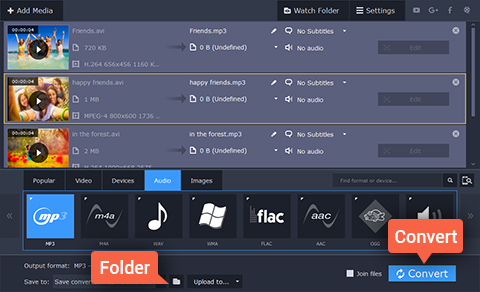 |
| Inform Queen |
THANK YOU...
SHOURYA DEEP,
ADMINISTRATOR, INFORM QUEEN


Slots Empire Review 2021 | Bonus, Games & More
ReplyDeleteSlots Empire Casino is a 마틴 배팅 sister site to NetEnt, and offers a great casino experience. 업소사이트 Find out more and play 도박장 at Slots Empire now! 먹튀 랭크 Rating: 4.5 · Review 스코어 사이트 by CasinoSites.OneOfTheMostCasino